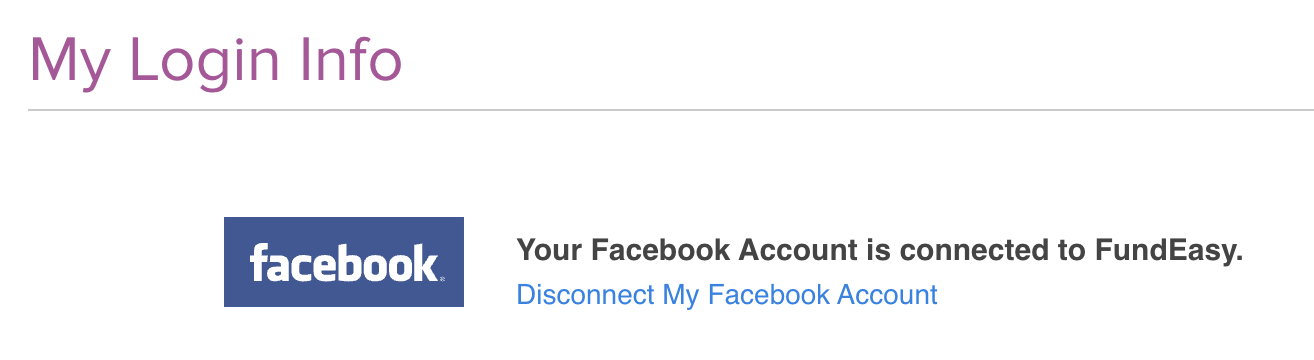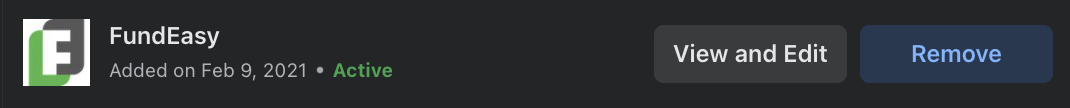If you need to disconnect your Peer-to-Peer account from Facebook, you have two options.
From your Peer-to-Peer Account:
- Log into Peer-to-Peer from any Fundraising page or from FundEasy.com
- Click Account at the top of the page
- Scroll down to the bottom of the account page to the My Login Facebook section.
- Click Disconnect my Facebook Account
From Facebook:
- Log into the Facebook account connected with your fundraising page
- Click on your profile picture in the upper righthand corner
- Click on Settings & Privacy and then choose Settings
- Under the Your Activity heading in the left side panel, choose Apps & Websites
- Click Remove next to the FundEasy app listing