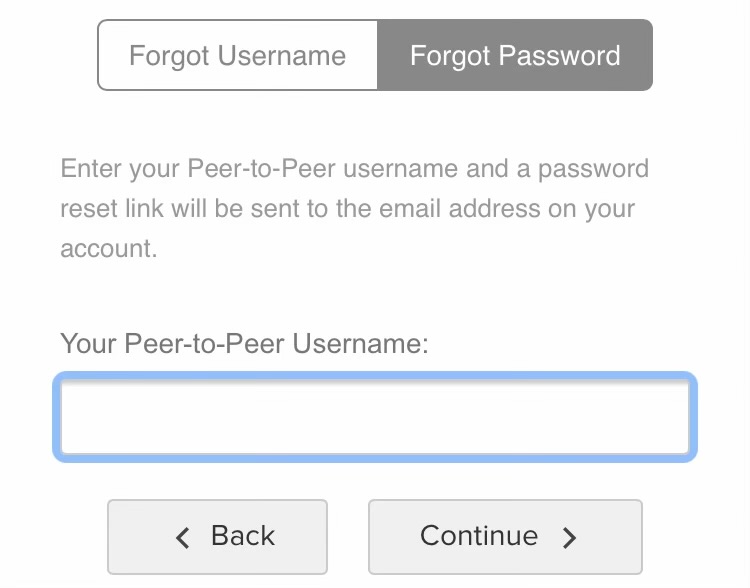If you don't remember your Peer-to-Peer username or password, you can have an email sent to you to recover your username and/or reset your password. Use the links at the bottom of any Peer-to-Peer sign in page.
Get an email with your username by clicking Next Forgot Username and entering your email address in the username box. An email will be sent to you with all the usernames that are associated with that email address. We usually recommend your email address, but you may have used something different in the past. This email will give you all the usernames associated with this email address.
Get an email to reset your password by clicking Forgot password and entering your Username in the box. You'll receive an email with a link to reset your password.
If you are resetting your password while claiming your Fundraising page, you will be returned to your page to claim your page after you log in.