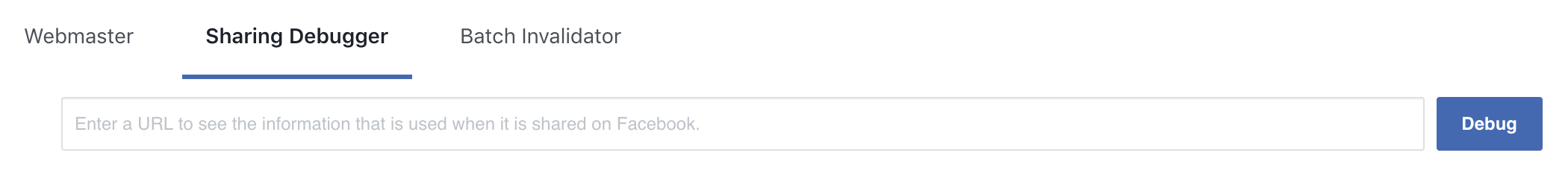When you make changes to your Fundraising page, such as adding photos or changing the title, name, or goal the changes usually show up right away. If you have tried to share your page more than twice and the changes still do not show. You can use Facebook's Debugger Tool.
- Go to the debugger link,
- Put the URL for your Fundraising Page in the text box at the top of the page and then click "Debug".
- When the page reloads, click "Fetch new scrape information." This will clear the Facebook cache on your page.