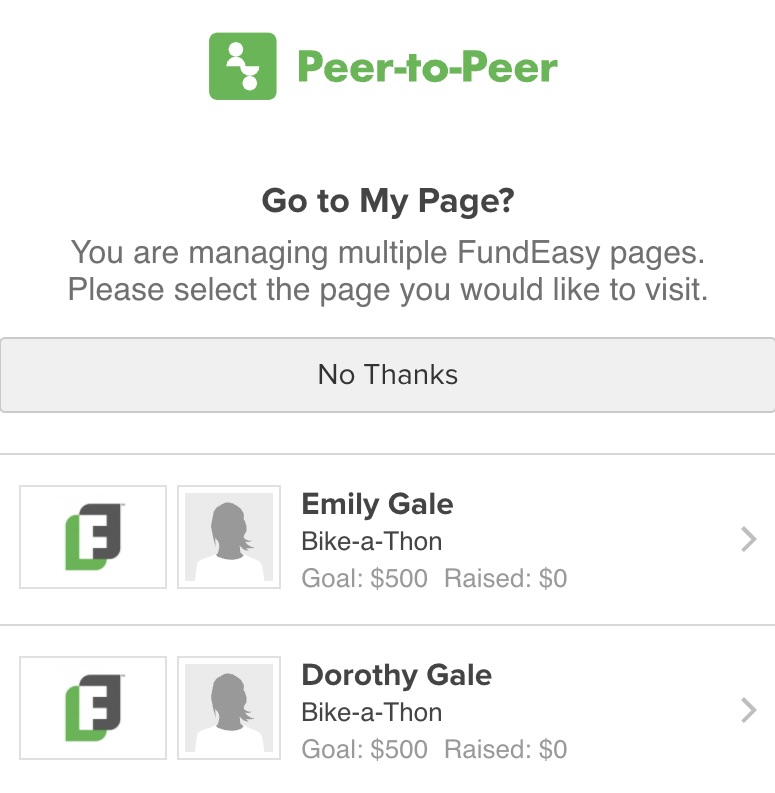If you have not connected a username and password to your page, here are three ways to get to your page:
- Click the "Go to My Page" button in the confirmation email that you received when you registered.
- Go to the Event Web Page for your event and search for your name in the "Find A Friend" search bar at the top of the page.
- Finally, you can go to https://fundeasy.com/peer-to-peer-fundraising-platform and click the "Search for a fundraiser page" link to use the participant search there.
If you have already connected a username and password to your Fundraising page, you can log in on any Fundraising page or from FundEasy.com to get back to your page.
On mobile devices, click the 3 lines on the upper right to find the Log In link. If you get a message that says that you don't have an active page, please click here to see login troubleshooting tips.
Signing in will automatically take you to your page, or if you have several pages attached to your log in, it will give you a list of page to choose from.