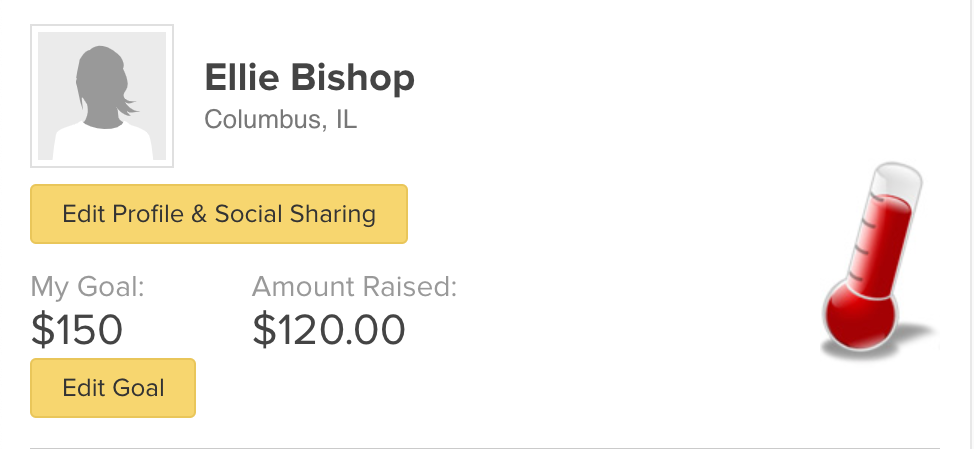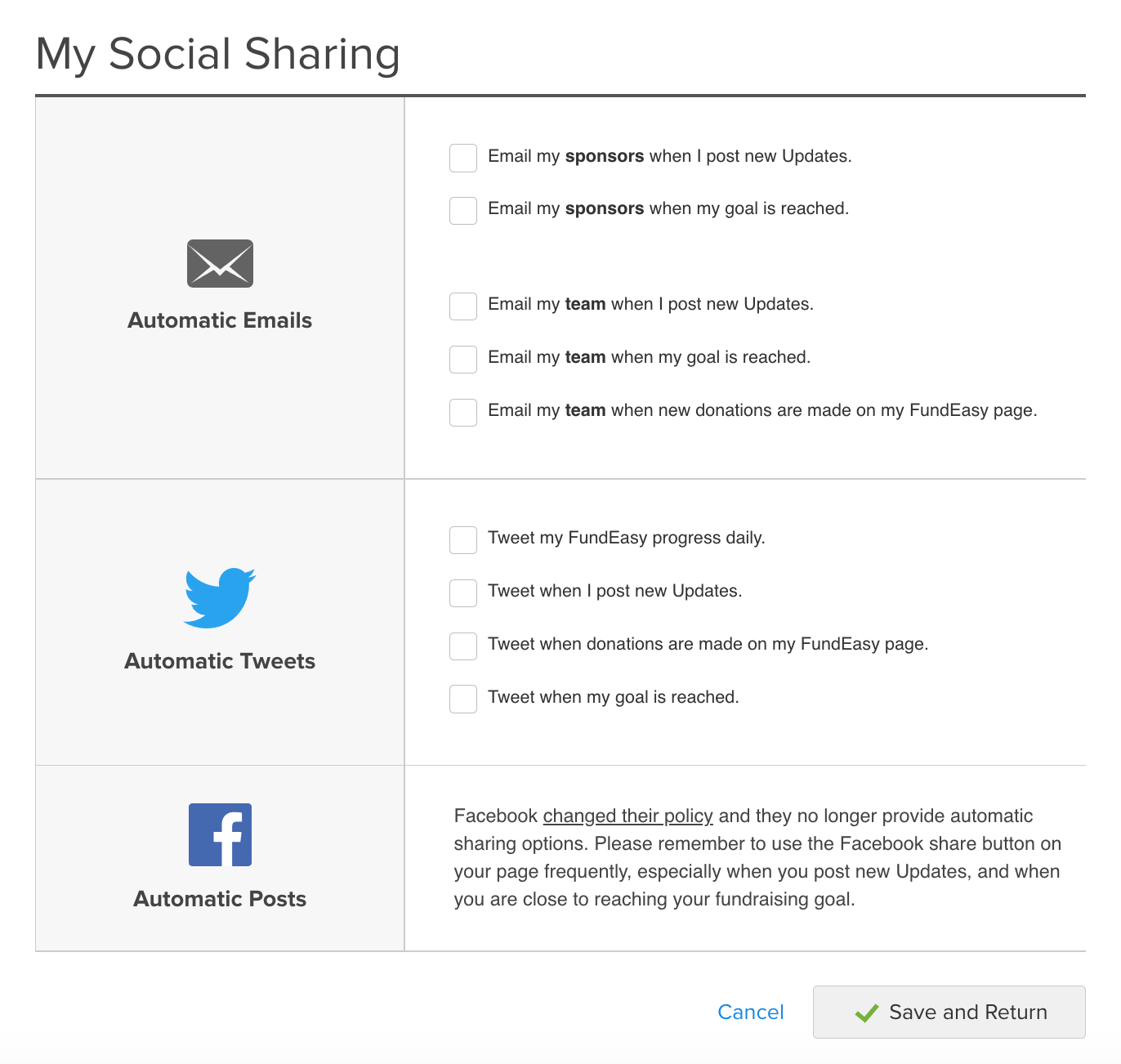You can set up automatic posts to Twitter from the Edit Profile button on your Fundraising page. Changes from Facebook mean that we can no longer auto-post to Facebook on your behalf.
When you're logged into your page, you'll see the Edit Profile and Sharing Settings button.
From here you have several options to post to Twitter or send emails daily, when someone donates on your page, or when you reach your goal. Automatic posts by email go to your sponsors and/or team members based on your Social Sharing settings.
You can also manually share your Fundraising page using Facebook, and Twitter using the buttons on your page. You can also click the Share red app button to select various email services and other web apps where you can share your page. Lastly, you can copy the link to your page and share it.
On desktop, you can also use the Spread the word section to share your page on other sites.