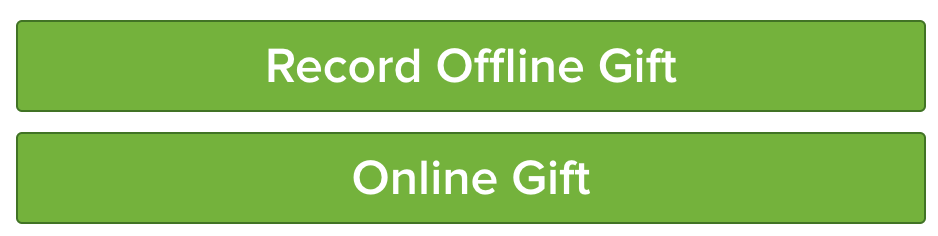- Sign into your Fundraising page.
- Click on the My Sponsors tab and then click Add Sponsor and complete the form.
- Or click on the the Record Offline Gift option. Do NOT use the Online Gift button to record checks that you have in hand. This will charge the organization an unnecessary processing fee. Record the sponsors offline and then turn the checks/cash in after the event.
- If you do not see the Record Offline Gift button (or the Add Sponsor button in the My Sponsors tab) and you do see the Edit Profile button, your organization may not allow participants to record offline donations. Please contact the organization to see how to handle these gifts.
- Complete the form to record the donation.
A note that bears repeating: We recommend using the Add Sponsor or Record Offline Gift buttons instead of using the Online Gift button for participants unless you are are recording a credit card gift. Cash and check options are often only available to participants through the Record Offline Gift or Add Sponsor options.