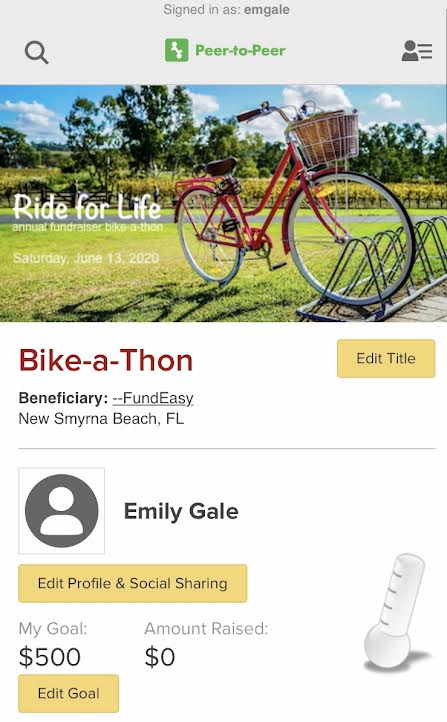When you are signed into your Fundraising page the yellow edit buttons and the offline donation button will be visible. Your page should look something like the mobile version below. If the yellow buttons are not visible, you are not signed into this page.
Click the Sign Out link in the upper right corner to sign out. On mobile, click the person icon in the upper right corner to get to the Sign Out link.
Log In again with the correct username and password. If there is an active page attached to this log in, you will automatically be taken to that page. If you are using one username for more than one page, you'll see a list of pages to choose from.
Note: You can be logged into FundEasy, but not logged into your Fundraising page. This can happen if you used an old log in or if you are an administrator. If you are logged in as an administrator, log out and then log in again with your FundEasy username and password.